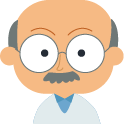How To Convert PDF To XML
Our online document data extraction software can convert PDF files into a variety of other file formats, including PDF to XML format. Our PDF to XML converter will parse the PDF and extract just the data fields that you want to keep and construct an XML document with those fields.
If you’re a developer, don’t waste your time attempting to write the very complex code for how to convert a PDF to XML. We’ve already done the hard work for you so that you just have to call our API. We also have a:

Batch Convert PDFs to XML
The DoctorBit data extraction and conversion software is designed to help businesses reduce costs by automating data entry processes. Not only can we process large quantities of PDF documents, we can do it quickly and accurately, thus saving you time and money.
You have the choice of either placing PDF documents in an upload folder and we’ll batch convert them into XML documents and save them in the output folder, or alternatively, you can pass one PDF file to our API and we’ll immediately return you the XML in a string.

Accurate Data Conversion
Eliminate costly data entry errors with our automated data conversion software. Our software accurately extract data from complex documents with different data structures because it uses artificial intelligence. If you’d like to convert PDF invoices from different suppliers, our PDF to XML converter will extract the right data, even if the PDF invoices a formatted with different layouts.
Data Entry and Conversion On Demand
Implementing data entry automation has two benefits: it reduces your labour costs, and it reduces your turnaround time. PDF files can be entered and converted to an XML file, instantly, at any time or day of the week. Our XML converter never sleeps!
Automated Business Processes will Streamline
Automated data entry often provides the additional benefit of allowing you to reconfigure your workflow to significantly improve productivity. For example, an employee starts a process, but can’t complete the process until a document has been data entered. Hours or days later, they can finally complete the task. By using our automated data entry software, your staff will be able to immediately convert the PDF to XML and complete the process. This streamlined process may allow you to provide your customers with additional services and benefits that were previously not possible.
In addition to creating the DoctorBit data extraction software, we’re a very experienced software development company. That means that we can help your business with more than converting PDF files to XML files. We can help you optimise the workflow processes that the PDF conversion is a part of.
Conversion Process Steps
Prior to using our data conversion services you first complete a quick setup process that teaches our software about the structure of the PDF documents to be processed and the data fields that you want to be extracted.
1. Upload Sample PDF or Image Files
As the first step, upload up to 20 PDF files that show the different document layouts that our conversion software will be required to extract data from. Our converter can also extract data from photographs or scans of paper documents.

2. Identify the Required Data
During the second step, you tell the data conversion software which data you’d like extracted from the sample PDF documents that you uploaded. There are two ways of doing this: upload an output XML file to match each of the sample PDF files and our artificial intelligence software can calculate where in the PDF to get the XML data; use our online tool to highlight data in the PDF that you want extracted into the XML file.
We can do a lot more than extract data from a PDF and convert it to an XML document. We can also modify and manipulate the data to suit your needs. We can, for example, modify date formats, capitalisation, as wells as perform complex conversions like converting codes to words or words to codes (if you supply the conversion tables). Our converter can also perform calculations. Our engineers can code whatever data conversion process that you require.
3. You Get a User Interface and an API to Extract Data
You can manually upload PDF files and download the XML files using the simple, online user interface.
Or you can integrate the PDF conversion process directly into your own software by using the API that your software engineers can call directly from their scripts. For example, your developers can write code that: automatically gets PDFs from an input folder on your network; then calls the API with that PDF, and gets back the extracted data in an XML file; then reads the XML file and inserts the data into your accounting software, database or some other system. If you don’t have a programmer, then we can do all of this software development for you.
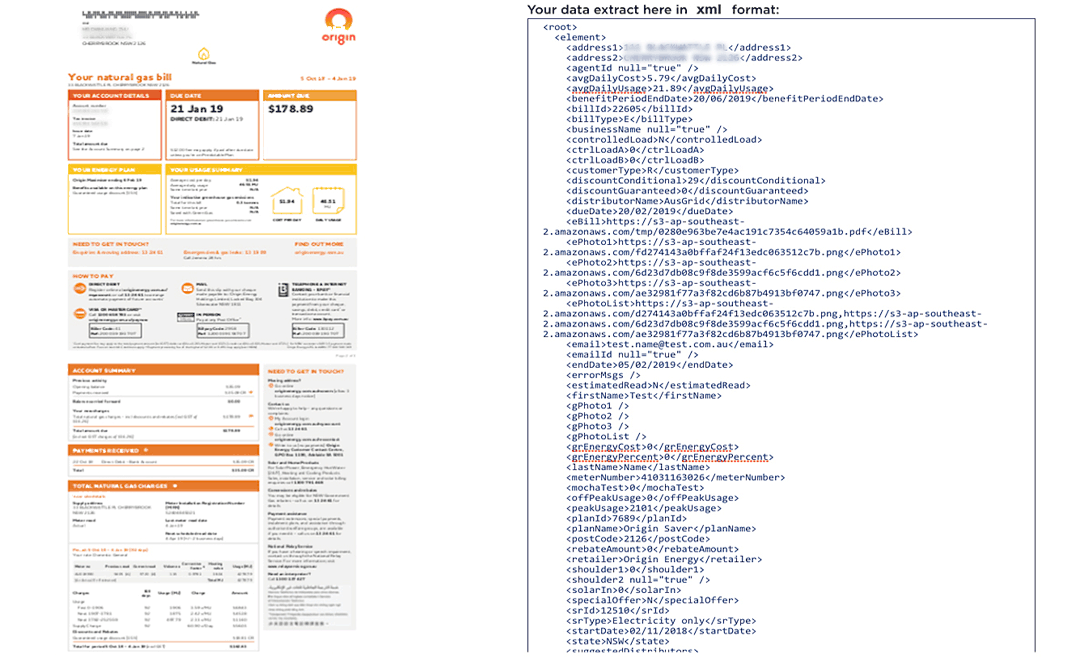
For Developers (PHP, Python, Java, Javascript, C#)
Regardless of which language you’re programming in, you can call our simple API to do all the hard work for you. With one simple API call, passing the PDF file, the API will convert it into an XML file containing only the data that you require.
If you want to extract data from multiple PDF files and combine it in a single XML document, we can also do that for you.
We can also:
We Do More Than Convert PDFs
Our experienced software developers are able to integrate our data conversion services into your present software systems to create an efficient data entry automation system.
Contact Us Now
Contact us to start discussing your data automation requirements.