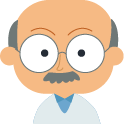How to Convert PDF to JSON
Our advanced online document data extraction software will convert a PDF into JSON format containing just the data fields that you want extracted from the PDF. Our PDF to JSON converter parses the PDF to extract the data fields that you’ve specified and then creates a JSON document with that data.
If you’re a software developer, don’t waste time trying to write the very complex code for how to convert a PDF to JSON. We’ve done all the hard work, all you need to do is call our API.

Batch Convert PDFs to JSON
Our data extraction and conversion software was created for businesses who want to reduce data input costs by implementing automated data entry processes. We can process a large number of PDF documents quickly and accurately, saving your business both time and money.
You can either place PDF documents in a folder and we’ll batch convert them into JSON files, or you can call our API and pass a single PDF file and we’ll return you the JSON in a string.

Accurate Data Conversion
The DoctorBit automated data conversion software will save you money by eliminating costly data entry errors. We use artificial intelligence to accurately extract data from complex documents even if they have a variety of data structures. A common example is where you want to convert PDF invoices from a variety of suppliers whose invoices have different layouts. Our PDF to JSON converter will figure out how to extract the correct data.
Data Entry and Conversion at any Time
By automating your data entry processes, you’ll reduce labour costs and reduce turnaround time. Any PDF file can be entered and immediately converted to JSON format at any time of day or night.
Streamline Your Workflow with Automated Business Processes
An additional benefit that often comes with automated data entry is that it usually lets you redesign your workflow to achieve productivity increases. A common example is where an employee starts a process but has to stop mid-stream while they wait for a document to be data entered, and only hours or days later, can she come back to complete the process. With the DoctorBit automated data entry software, your staff can instantly convert the PDF to JSON and continue with the process to completion. This streamlined process could create the opportunity to provide your customers with additional benefits or services that were previously not possible.
As well as creating the DoctorBit data extraction and conversion software, we are also an experienced software development company and we can help you with much more than converting PDF files to JSON files. We can also help you to streamline the business processes associated with your PDF conversion.
How the Conversion Process Works
Before beginning to use our data conversion services there’s a quick setup process that will teach our software about the structure of the PDF documents and the data to be extracted.
1. Upload Sample PDF Files or Images
The first step is uploading up to 20 sample PDF files which contain the different layouts that our conversion software will have to extract data from. As well as PDF files, our software system can also extract data from scans or photos of paper documents.

2. Identify the Data Required
The 2nd step is telling our data conversion software which data elements you would like to be extracted from the uploaded PDF documents. This can be done by uploading the output JSON files that match the sample PDF files, and the artificial intelligence software will figure out where in the PDF documents to get the JSON data. Alternatively, you can use the DoctorBit online tool to show which data in the PDF should be extracted into the JSON.
We can do much more than just extract data from a PDF and convert it to JSON. We can also do any type of data conversion and manipulation. For example, we can change capitalisation and date formats, and do more complex conversions such as converting codes to text or text to codes (if you provide us with the conversion tables). Additionally, we can perform calculations. Basically, our developers can code any data conversion process you desire.
3. We Give You a User Interface and an API to Extract Data
You can upload your PDF files and download the JSON files using our simple, online user interface.
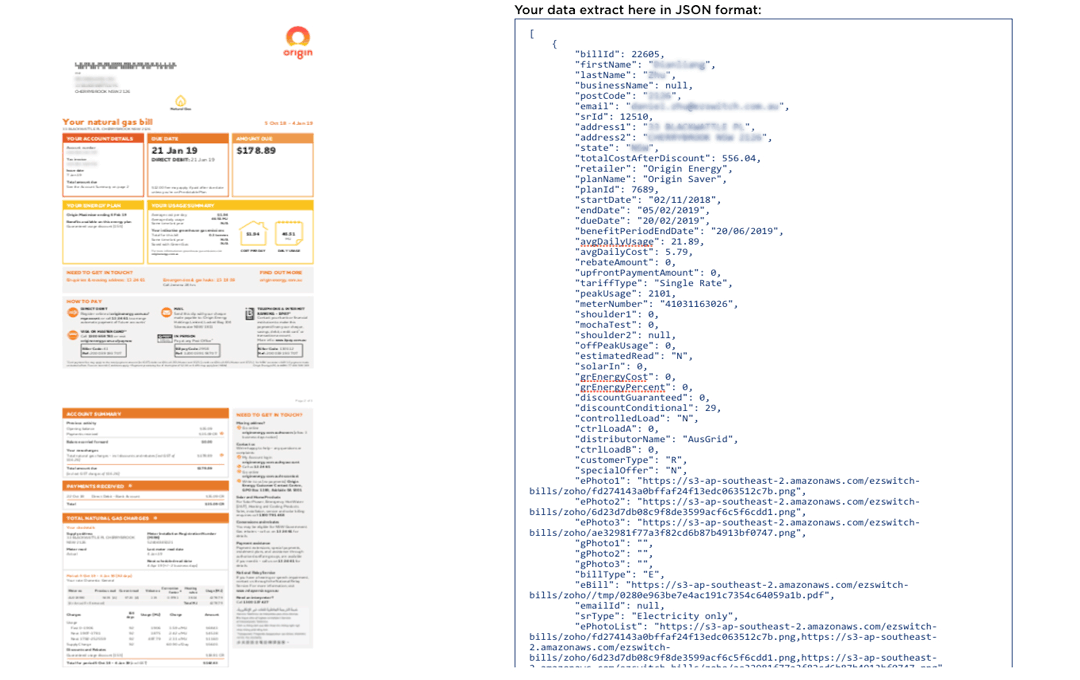
Or, if you’d like to integrate the PDF conversion process within your own software, we can create an API that your developers can call from their scripts. For example, your engineers can write a script that: automatically reads input PDFs from a folder; then calls our API with that PDF, and receives back the extracted data in JSON format; then reads the JSON from javascript on a web page to display the data on the screen. If you don’t have your own software engineers, we can do all of this for you.
For Developers (Java, Javascript, C#, PHP, Python)
No matter which software language you’re coding in, you can use our simple API calls to do the hard work for you. All that’s needed is a simple call passing the PDF file and our API will convert it to JSON with the data you need.
Need to extract data from more than one PDF document and combine it in one JSON string? We can do that too!
Contact us to get started today.
Our converter can also:
Want More Than Data Conversion?
Our skilled team of software developers can modify your current software systems to integrate our data conversion services to create a seamless application.
Contact Us Now
Contact us to start discussing your data automation requirements.